
Marmoset might be known for its advanced roster of curated and wide-ranging genre of music, but how does one manage everything to ensure it’s actually searchable? When it comes to functionality, loading time, and overall site performance, our in-house Tech Team steps up to the plate. Like superheroes their powers often goes unseen and if something isn’t working properly on the site, they’re the first ones to call upon.
This month, our Teach Team developed and implemented a new feature users will be excited to see introduced — hiding and unhiding music. The idea behind the tool is to help searchers eliminate results they’ve already combed through, supporting quicker access toward finding the song that fits their needs. To try out the feature by heading over to our browse page here.
Next, hover over the song’s more options icon and click. A pop up menu will appear:
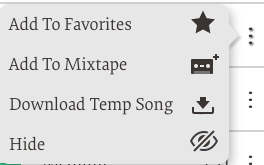
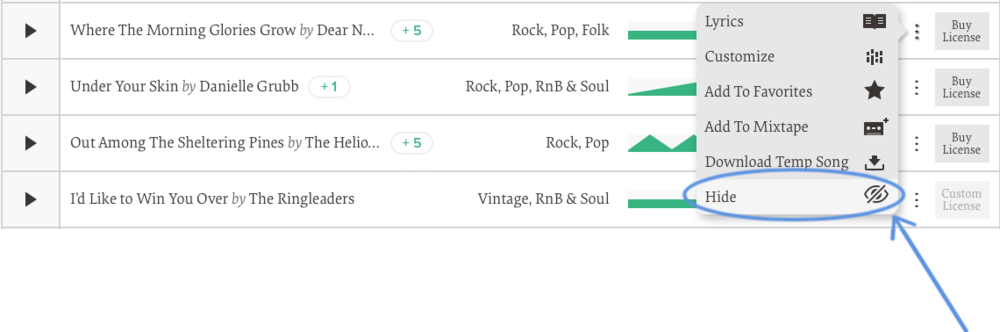
Clicking on the Hide setting will cause the song selected to grey out from the search results. Here’s the new feature in action!
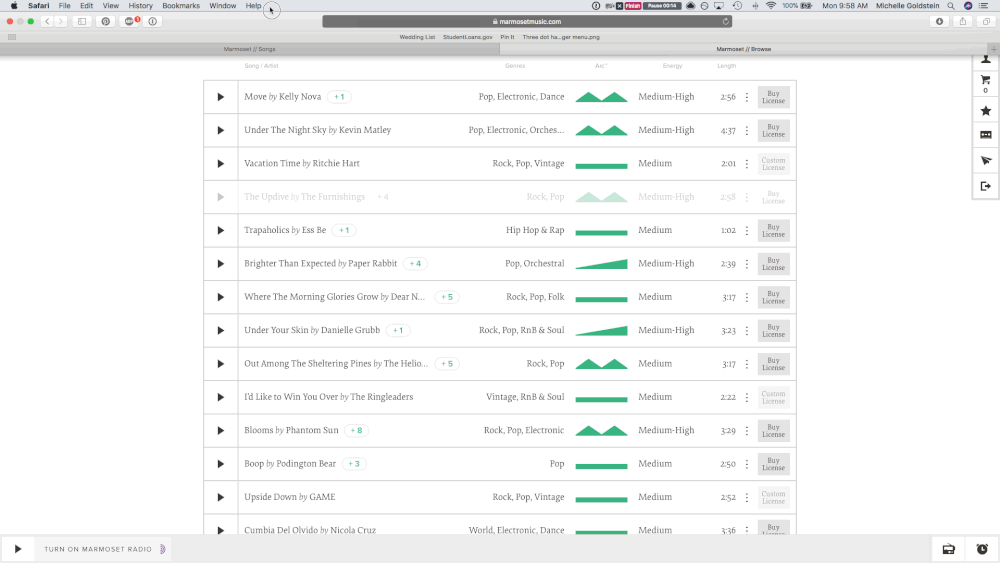
Thanks to Marmoset’s Tech Team continually releasing these new and improved features, finding music remains easy, quick, and productive. We’ll be spotlighting our Tech Team some more in the near future — stay tuned!
