
You’re on a tight deadline. The video you’re editing needs music paired to picture by tomorrow because your client called and said so. Who needs sleep anyway?
Everything’s going to be okay. Marmoset’s search engine can help you put out the fire by delivering the results you need quickly. Did you know that aside from the basic search functions, you can filter results by vocals, length, arc, and energy?
These can be lifesaver features if you’re facing a time crunch or if you’re just looking for something more specific than general.
Let’s break down each search filter so you can find the music you’ve been searching looking for.
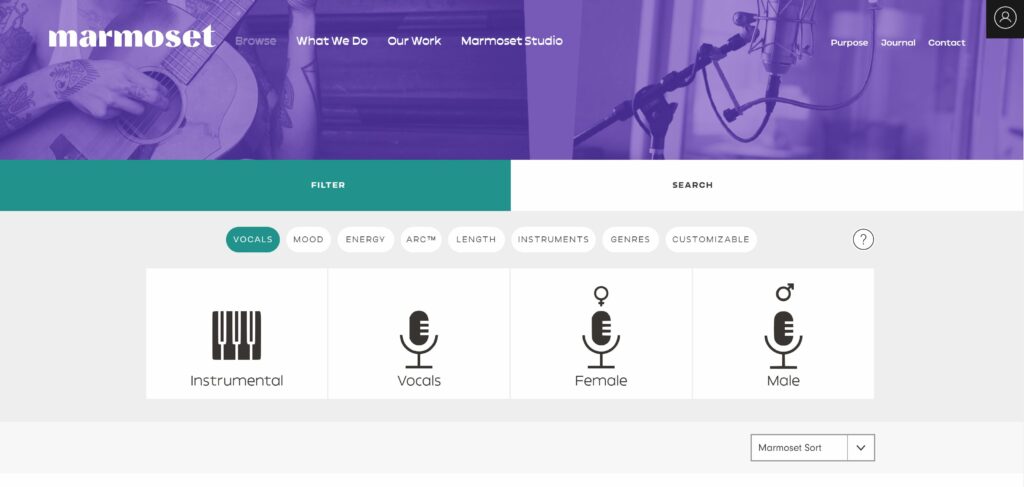
When on the Browse page, you’ll see several options:
- Vocals, Mood, Energy, Arc, Length, Instruments, Genres, and Customizable
Clicking on Vocals gives the searcher an option to filter by strictly “instrumental” or to include vocals. To filter and include both, the searcher can click on both of these categories. The search results will then include both instrumental songs and songs with vocals.
While still on the Browse page, clicking on the Mood button will allow the searcher to select descriptors that describe their project’s story. In the example below, we search by describing our story as “Bouncy” and “Energetic”.
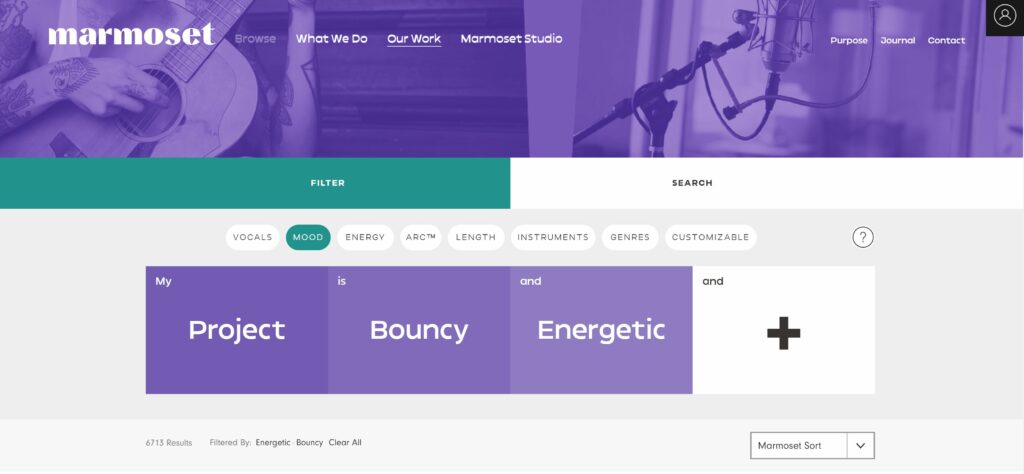
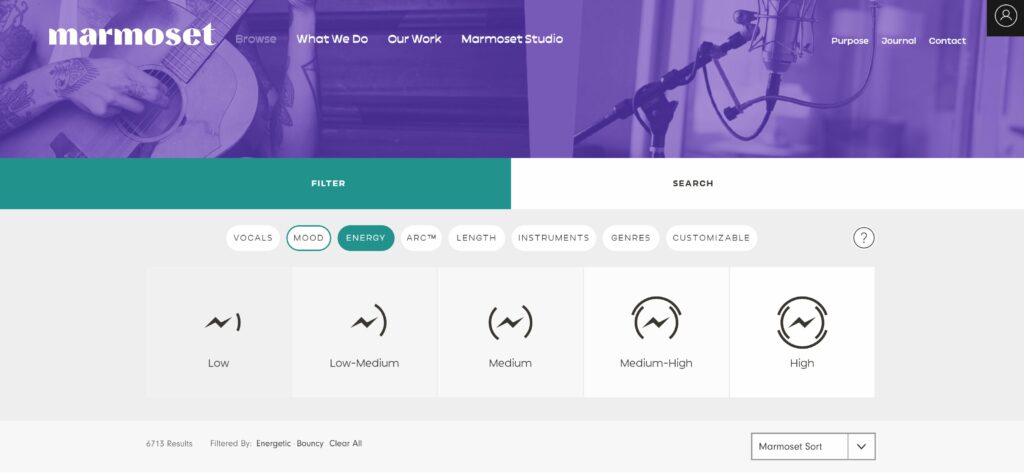
Searchers can then decide to filter by Energy, the range extending from Low to High. This feature can come in handy when searchers are looking to eliminate lower tempo results or if they are only interested in results that quicken the listener’s pulse.
The next feature is Arc. If your project has “chapters” — where the mood suddenly shifts or “breaks out” — setting the arc filter can be especially useful. Here a searcher can establish a steady arc (no buildup) or an ascending arc with multiple crescendos. A good example of this type of arc is most commonly found in car commercials — where there’s a quick setup, then the energy quickly shifts once the commercial begins showcasing the car’s performance.
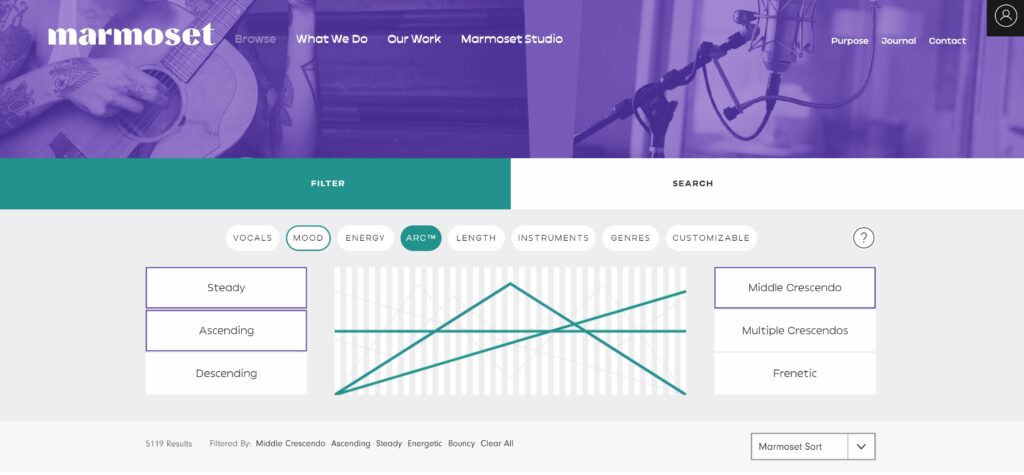
For examples of songs that exemplify an ascending arc with multiple crescendos, here are some of our results:
- “And We’re Off” by FEALS
- With the instrumental song, “And We’re Off” the timeline swells and builds at the 1:00 minute mark — the drums marking the rising arc. At around 1:50, the second rising crescendo makes an appearance.
- “Control” by CURIO
- “Control” is an example of energetic pop where the multiple crescendos are more punchy rather than slowly building. The first crescendo appears at the 1:27 mark then again around the 2:30 mark.
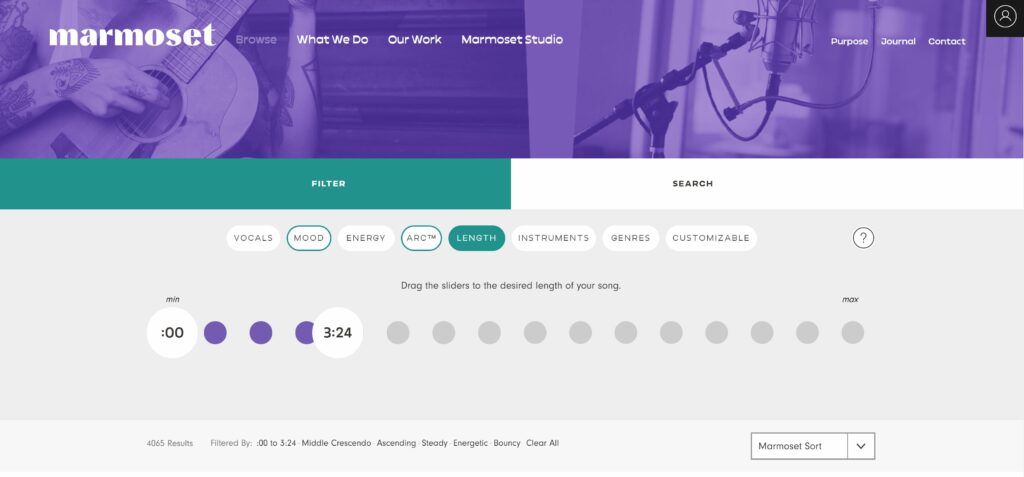
Another important feature is the Length filter setting. Matching music to picture for a 30 second advertisement versus one minute and plus? This setting is for you. Searchers can toggle between anywhere from 0:05 seconds to 20:00 minutes on the Length slider tool.
This feature can be especially useful for mores specific timeline projects. To search by this filter, simply drag the left minimum button to the right while dragging the right maximum button to the left.
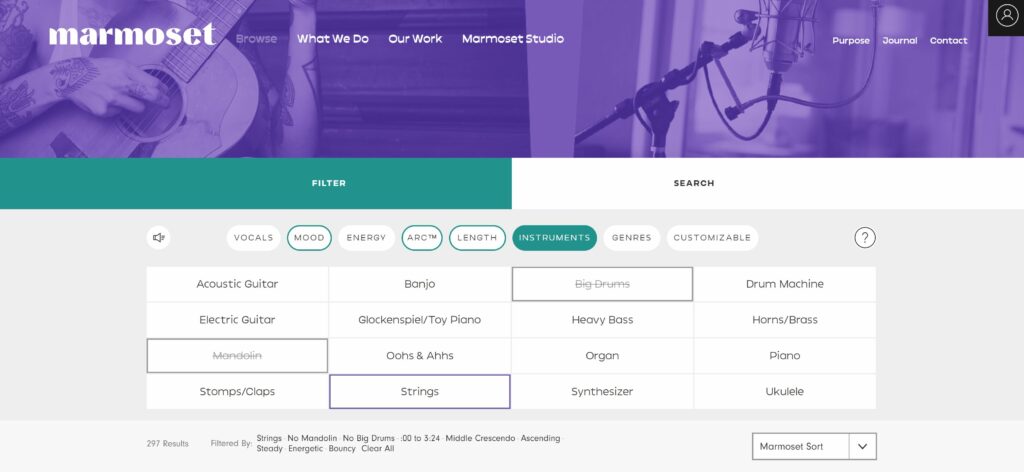
Next is the Instruments filter. Searchers can filter multiple instruments by clicking once on the instrument of choice. Double clicking on an instrument remove any songs that feature that specific instrument. In our example, our results will include string instruments but will exclude any results with Big Drums and Mandolin.
Lastly is the Genres and Customizable filters. Within the Genres filter, searchers can click on any genres they absolutely want to be included within search results. Similar to the Instruments section, double clicking on any genre categories will exclude those specific genres from appearing in the final search results.
Toggling “yes” within the Customizable search filter will produce results for music that the artist can further customize.
Now that you’re a search master pro, give it a whirl. What kind of search filters are your must-haves? Find music you didn’t expect to find or perhaps discover your new favorite artist?
